Mouse Click Detection Subgraph (Unity Visual Scripting)
A downloadable subgraph node
Download NowName your own price
This asset requires Unity editor version 2021.2.0b14 or greater and Unity Visual Scripting version 1.7.2 or greater.
This subgraph for UI objects is used as if it were an event. There are three different flow outputs triggered based on which mouse button is pressed.
To Install:
Right-click an empty area in your project window. Select Import Package > Custom Package from the context menu. Find and open the Mouse Click Detection unitypackage file then click Import on the window that opens.
To Use:
Place the node inside a graph on a UI object and connect the flows accordingly.
| Status | Released |
| Category | Assets |
| Author | Munchmo |
| Tags | bolt, node, script, super-unit, superunit, Unity, unity3d, visual-scripting, visualscripting |
Download
Download NowName your own price
Click download now to get access to the following files:
Mouse Click Detection.unitypackage 2.3 kB


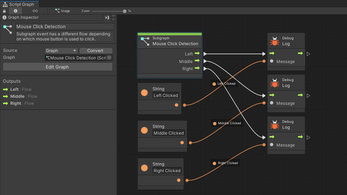
Leave a comment
Log in with itch.io to leave a comment.